Pre-validate bank account in minutes to receive income tax refund. Here's how
New Delhi: If your bank account is not pre-validated on the income tax portal, you will not get the outstanding income tax refund as tax refunds are credited only to those bank accounts which are linked with PAN and are also pre-validated on the Income Tax e-filing website. With the new income tax return filing website, you can easily check whether your bank account is pre-validated or not. In case it is not, you can pre-validate it easily using a few steps.
How to check if the bank account is pre-validated:
Log in to your account on the Income Tax portal
Click on the My Profile option and then select My Bank Account.
On the screen, you will see bank accounts, which are pre-validated. The bank account selected for receiving an income tax refund on your behalf will also be displayed. In case none of the accounts is pre-validated, you can follow a series of simple steps to pre-validate it to receive refunds.
How to Pre-validate Bank Account:
Login in to your account on the new Income Tax Portal
Select the My Profile option by clicking on your name
Select 'My Bank Account' and then select 'Add Bank Account'.
Fill in the details like Bank Account Number, Account Type, Account Holder Type, IFSC
Once the IFSC details are added, the bank name and bank branch details will be automatically added (Cross check the details)
You will also see the mobile number and email address linked to your bank account on the screen
Click on 'Validate' option
Once successfully validated, your bank account will be automatically added to your profile. You can then nominate the account on the e-filing portal to get an income tax refund. To check whether the account is pre-validated or not, click on the three dots on the right side of the box showing the name of the bank, then select View Bank Details.
A pop-up box will appear on the screen. It will contain information such as when the request for validation was submitted, whether the bank account is validated or not, and the date on which it has been pre-validated.
How to check Income Tax Refund status online:
You can check income tax refund status on the National Securities Depository Ltd (NSDL) website, as well as on the Income-tax department’s e-filing portal.
1. On the NSDL website
Go to the NSDL website to track refund.
The following web page will appear. Fill in the details, including PAN and AY and click ‘Proceed’.
Your income tax refund status will be displayed, as depicted in the following image.
2. On e-filing portal:
Log into the e-filing portal of Income Tax department by clicking here.
Select View Returns/ Forms.
Go to ‘My Account’ tab and select ‘Income Tax Returns’. Click submit.
Click on the acknowledgement number.
A page showing your return details along with income tax refund status will appear.
The refund is usually processed within a month’s time of filing the ITR. After the processing of refund is completed by Centralised Processing Centre (CPC), the refunds are issued within 20 to 45 days. The refunds for taxpayers who are eligible for refunds up to Rs 5 lakh get direct bank credit within a week of refunds being processed.
However, a delay is likely to occur if the taxpayer makes a mistake in filling the ITR. Refunds are withheld if a mismatch occurs in the ITR and the details available with the I-T department. In case of a query, the taxpayer must respond to it quickly.
In many cases, income tax refunds are not issued or are rejected due to simple mistakes like furnishing incorrect bank account details in the ITR form. In that case, check the bank account details you have mentioned in your ITR.
Source:https://www.timesnownews.com/business-economy/personal-finance/income-tax/article/pre-validate-bank-account-in-minutes-to-receive-income-tax-refund-heres-how/825200
Download our App to get knowledge updates: https://play.google.com/store/apps/details?id=com.app.gstmitra
Join Our Telegram Channel for more updates:https://t.me/praveengst
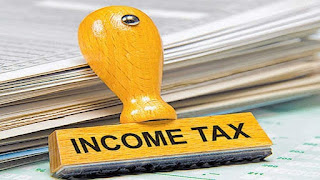



Comments
Post a Comment