Want to check ITR-V reciept status? Here's how check without logging into your e-filing account
Income Tax Return Verification (ITR-V) is an acknowledgment that the Income Tax Department sends after it successfully receives the income tax return from the taxpayer. After checking the verification, the applicant needs to take out a print of it, sign it, and send it to CPC Bangalore so as to complete the process of filing the returns. After submitting it online to the Income Tax Department the user has the leverage to check the ITR-V receipt status.
Electronic filing is an easy and convenient way to pay your taxes. You can even pay your taxes online. If you have added your ‘digital signature’ while e-filing, then your return filing process is complete. You will receive the acknowledgment by the I-T department through email.
If you fail to verify your ITR within 120 days, it will be considered that you have never filed your ITR. That is why it is important to ensure that your ITR-V reaches on time to the income tax department for processing of ITR.
Check ITR-V receipt status
Step 1. Visit https://www.incometax.gov.in/iec/foportal
Step 2: On the homepage, scroll down to the 'Our Services' section. Under this section, select, 'Income Tax Return (ITR) Status'.
Step 3. A new page will appear on your screen. You will be required to enter the acknowledgment number of the ITR filed and the mobile number which was mentioned at the time of filing ITR.
Step 4. Once these details are entered, a one-time password (OTP) will be sent on your registered mobile number via SMS. Do keep in mind that the OTP is valid for only 15 minutes. Enter the OTP and click on Submit.
Once the OTP is entered successfully, it will show the current status of the ITR filed. If the ITR-V has reached the income tax department, then it will show the status as 'ITR verified'. However, if the ITR-V is yet to reach the tax department, then 'Pending for e-verification' will be shown as the status.
Further, once ITR-V has been received by the income tax department, you will receive an email or SMS confirming the same. After your ITR is verified, only then processing of ITR will start. Once ITR is processed, an intimation notice under section 143(1) will be sent later.
Things to consider
ITR-V must be submitted only by means of a speed post or ordinary post facility.
Please ensure the ITR-V prints are printed and precise in black ink.
Please ensure you have entered your original signature in the form before sending ITR-V to the CPC, Bengaluru,
There is no restriction on the number of ITR-Vs that can be placed in one envelope.
You are only allowed to print ITR-V on A4 size paper
Things to avoid
ITR-V sent via courier will not be approved
You must not write anything on the back of it as ITR-V is a one-page document
Ensure that the barcode is not interfered with during the process when submitting ITR-V
Do not fold the ITR-V form
If you are forwarding multiple ITR-Vs, either original or revised, please ensure to print each of them on a separate page.
Note, no documents are required to be attached with ITR-V while forwarding the same
Download our App to get knowledge updates: https://play.google.com/store/apps/details?id=com.app.gstmitra
\
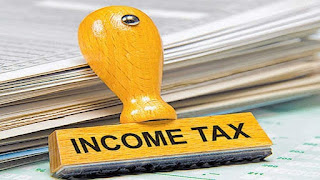



Comments
Post a Comment