Link Aadhaar-PAN before Sept 30 to avoid troubles, SEBI warns investors
Market regulator Securities and Exchange Board of India (SEBI) has reminded investors to link their Aadhaar number with Permanent Account Number (PAN) before September 30, 2021 for continued transactions.
As per a directive by Central Board of Direct Taxes (CBDT), PAN not linked with Aadhaar will become inoperative after September 30. Since the former is the sole identification for investors in securities market, this would create problems for them.
“As per Central Board of Direct Taxes (CBDT) notification G.S.R 112(E) dated February 13, 2020, the Permanent Account Number (PAN) of a person allotted as on July 01, 2017, shall become inoperative if it is not linked with Aadhaar by September 30, 2021 or any other date specified by CBDT," SEBI said in a press release on Friday.
The market regulator also ordered all entities registered with it, including market infrastructure institutions (MIIs), to ensure compliance of the CBDT directive and accept only operative PAN linked with Aadhaar from clients while opening new accounts after September 30, 2021.
“Also, all the existing investors are advised to ensure linking of their PAN with Aadhaar number prior to September 30, 2021 or any other date specified by CBDT for continual and smooth transactions insecurities market and to avoid any consequences of non-compliance of said notification on their transactions in securities market," SEBI added.
According to Section 139AA of the Income-tax Act, 1961, every person who has been allotted a PAN, and who is eligible to an obtain Aadhaar number, is required to the link the two identification documents. Only individuals residing in the states of Assam, Jammu and Kashmir and Meghalaya, non-residents under the income tax law, senior citizens aged 80 years or more, and foreign citizens are exempt from this rule.
If you have not linked your Aadhaar and PAN, here's how to do it:
Go to income tax e-filing portal - https://www.incometax.gov.in/iec/foportal
Register on it, if not already done. Your PAN will be your user ID.
Log in by entering the User ID, password and date of birth.
A pop up window will appear, prompting you to link your PAN with Aadhaar. If not, go to ‘Profile Settings’ on Menu bar and click on ‘Link Aadhaar’.
Details such as name date of birth and gender will already be mentioned as per the PAN details.
Verify the PAN details on screen with the ones mentioned on your Aadhaar. In case there is a mismatch, you will have to get it update in one of the documents to match the other.
If the details match, enter your Aadhaar number and click on the “link now" button.
A pop-up message will inform you that your Aadhaar has been successfully linked to your PAN.
Download our App to get knowledge updates: https://play.google.com/store/apps/details?id=com.app.gstmitra
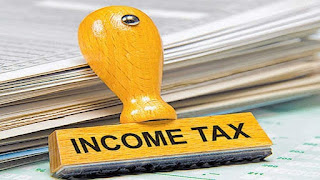



Comments
Post a Comment