6 different ways to verify Income Tax Returns (ITR)
The final process of filing an income tax return is to verify it. According to income tax laws, if the user doesn’t verify the income tax return within 120 days of uploading it, then it will be invalid. The 6 different ways to verify a return include one physical and five electronic mediums. If the income tax return requires auditing, then it should be verified with a ‘Digital Signature Certificate’.
1. Aadhaar-based OTP
In this process, you should first ensure that your mobile number is linked with Aadhaar.
The registration should be presented on the Unique Identification Authority of India (UIDAI) database, with the PAN linked with Aadhaar.
Now visit ‘My Account’ and tap on 'e-verify return'
Choose the option, 'I would like to generate an Aadhaar OTP to e-verify my return.'
An SMS will be generated on your registered mobile number with the 6-digit OTP.
Enter the OTP received and mention it on the box required
Then Click on Submit.
Once submitted, your ITR will be verified.
The Aadhaar-based OTP is valid for only 30 minutes.
2.Net-banking
The net banking facility on your bank account also helps to verify ITR.
There are only selected banks that allow you to e-verify your ITR.
To check the banks to verify ITR, click on the link https://www.incometax.gov.in/iec/foportal.
You should not be logged into the e-filing website while logging in to your bank account.
You should register your PAN card with the bank.
For verification of ITR using the Net Banking Facility, you need to login to your bank account on the banks website.
Now select the e-verify option under the ‘Tax’ tab.
Next, you will be redirected to the e-filing website of the income tax department.
Select the 'My Account' tab and click on 'Generate EVC' option.
A 10-digit alpha-numeric code will be generated and mailed to your email and mobile number.
The code will be valid for 72 hours.
Under the ‘My Account’ tab, visit the ‘e-verify’ option.
Choose the option 'I have EVC already'.
Now enter the OTP on your registered mobile number.
Select 'Submit'.
Finally, your ITR will be verified.
To verify your ITR using banks need to be pre-validated.
Visit the profile settings on your e-filing account to pre-validate your bank account.
The required details need to be provided, like bank name, account number, IFSC code and mobile number.
The registered mobile number needs to be provided and it is present in the bank's records.
The process of pre-validation is successful when your PAN card details, like name, are similar to bank account records.
After the completion of the previous step is done, select ‘Generate EVC’ option under the ‘My Account tab ’.
A code will be directed to your mobile number.
Next, select the e-verify option in the ‘My Account’ tab and enter the code.
Note: Change in mobile number or email is not permitted without the revalidation of the bank.
A Demat account holder can have a Demat account to verify your ITR.
This method is equivalent to bank account ITR validation.
You must pre-validate your Demat account to verify your tax return.
Visit the profile settings on your e-filing account to pre-validate your bank account.
The required details need to be provided, like mobile number, email ID, and your depository name, i.e., NSDL or CDSL.
The registered mobile number and email ID need to be provided and is present in the Demat account.
The pre-validation process is automatic and usually takes about 1-2 hours and if there is any error then it is communicated to you via email.
You can use your Demat account to generate EVC only after your details are validated by your depository.
Go to the 'Generate EVC' option
Next, select 'Generate EVC through Demat Account number.'
Enter the EVC received by you on your registered mobile number to verify your ITR.
Note: Change in the mobile number or email is not permitted without revalidating with the depository.
The option is only available to 6 selected banks.
You can check on the official portal on the registered banks under ITR verification via bank ATM.
To generate EVC, you need to go to the bank's ATM.
Swipe your ATM card.
Next tap on the 'Pin for Income Tax filing'.
Now an EVC will be directed to your registered mobile number.
This EVC is valid for 72 hours.
You need to Log-in to your e-filing account on the official income tax website.
Select the 'e-verify returns' option.
Choose the ITR to verify it and select the option 'Already generated EVC through bank ATM.'
Provide the EVC and your tax return will be verified.
This is an offline mode of verifying the ITR .
You need to send a signed copy of ITR-V (Acknowledgement receipt) to the department.
To send ITR-V to verify your tax return, follow the points mentioned below:a) ITR-V is a one-page document to be signed in blue ink.b)It must be dispatched via ordinary post or speed post. You cannot courier ITR-V.c)There should not be any irrelevant documents other than ITR-V.d)You will receive an intimation via SMS on your mobile phone and email ID once your ITR is received by the income tax department. This is considered as a receipt of ITR-V, and the intimation for processing of the tax return is separate.
Download our App to get knowledge updates::: https://play.google.com/store/apps/details?id=com.app.gstmitra
Join Our Telegram Channel for more updates:https://t.me/praveengst
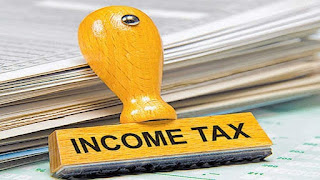


Comments
Post a Comment